
|
|
|||||||||||||||
| Home | Pricing | Answers | Wallpaper | Tools | Projects |
| Outlook Express Attachment Problem |
Problem: You receive the following message when you look at an email in Outlook Express: OE removed access to the following unsafe attachments in your mail.
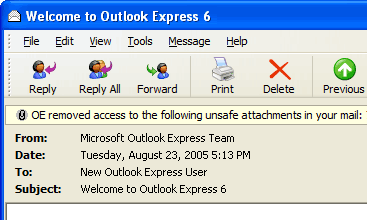
|
Outlook Express 6 by default prevents most sorts of attachments from being opened.
The idea is to block viruses, but this is a really lame way to do it. Most users
will need to turn off this "feature."
Follow the instructions below to turn off the warning and gain access to your attachments.
You should be using a real antivirus program before doing this.
Of course, you should have a good antivirus installed anyway; we recommend Computer Associates' eTrust EZ Antivirus for those who don't currently have antiviral protection. |
|
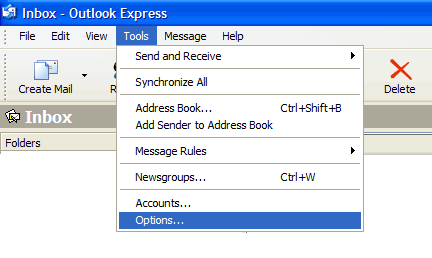
|
1. Start Outlook Express
2. Select Tools, Options on the menu |
|
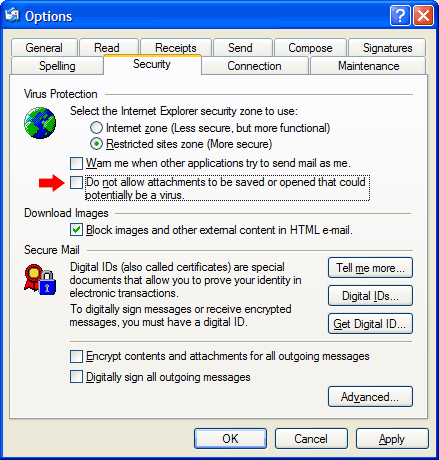
|
3. Click on the tab that says Security. Look for the checkbox that says "Do not allow attachments to be saved or opened that could potentially be a virus." and un-check it.
4. Click |
| New Century Computers — Outlook Express Attachment Problem | Page Last Updated 10/01/2019 |
![[ OK ]](images/ok-button.gif)